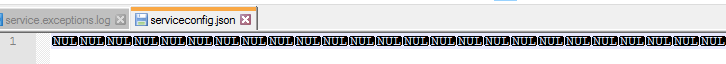I am getting this error with CertifyTheWeb app version 4.1.6.
- I’ve reinstalled the app from a newly downloaded installer.
- The app will not start
- The “Certify.Service” will not start
- I’ve Uninstalled and then reinstalled with the 4.1.6 installer
- I looked in the c:\ProgramData\Certify\serviceconfig.json file and it’s all NULLS
This is in the .\Certify\logs\service.exception.log
Service Exception :: [8/21/2019 4:25:18 PM] :: System.NullReferenceException: Object reference not set to an instance of an object.
at Certify.Service.OwinService.Start() in C:\Work\GIT\certify\src\Certify.Service\Program.cs:line 184
at Topshelf.ServiceConfiguratorExtensions.<>c__DisplayClass2_01.<WhenStarted>b__0(T service, HostControl control) at Topshelf.Builders.DelegateServiceBuilder1.DelegateServiceHandle.Start(HostControl hostControl)
at Topshelf.Runtime.Windows.WindowsServiceHost.OnStart(String args)