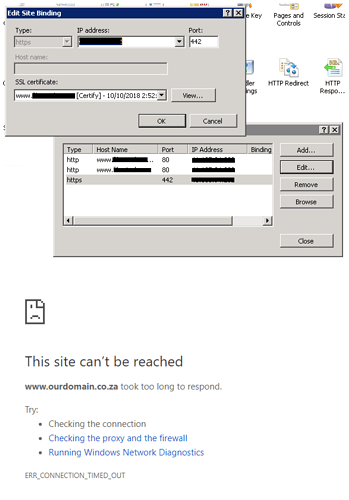Hi,
-
We have a web server running “Windows Server 2008 R2” with one IP address.
-
We already have a previous certificate installed from a different CA against a certain domain (Domain 1).
-
We then installed your Certify Certificate Management client application and successfully installed an “Let’s Encrypt” SSL certificate against another domain (Domain 2).
-
But, of course, we can’t install another certificate using the one IP address. So we specified a non-default SSL port (442) as opposed to the default SSL port of 443 for Domain 2. We could do this as the Domain 2 is merely for a demo site and having to specify the 442 port in the URL is not a problem for us at this point.
-
The binding appears to have been applied to Domain 2 successfully, but the website hanging off Domain 2 doesn’t want to render.
see screenshot included with confidential info blocked out.
- Any idea what I am missing? Do you need anymore information? Thank you in advance!