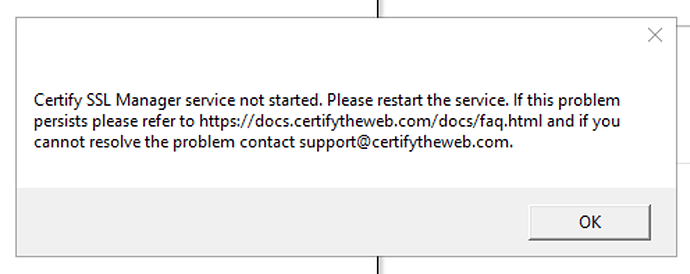I did an update the other day and then got a notice today saying one of my domains will expire soon. Logged into my server and opened the Certify the Web app and it prompted with an error saying to start the Service. On review, I see there is NO “Certify SSL Manager” service in the Services panel.
DO I need a full reinstall and am I at risk of losing all prior certificates and renewal data?
The Solution in case someone also has this issue is to download the application again and reinstall.
Now accounts or settings were lost.
Thanks for reporting this. It’s not an issue that’s ever come up before and I’d expect an error during the install of something went wrong (I assume the service failed to register itself).
People have had trouble getting the UI to talk to the service before, but I don’t recall the service ever just not being registered.
There is a known issue where the C:\ProgramData\Certify\serviceconfig.json file becomes empty and the service fails to start, but in that case the service is still present under Local Services, just not started.
For reference, it’s a good idea to backup C:\ProgramData\Certify as part of your regular backup routine, so that in the event of a restore of the machine itself this folder could be reinstated.