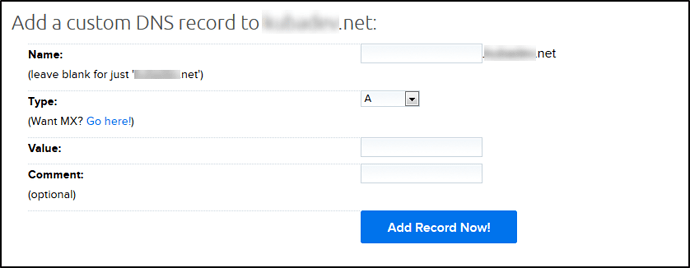Sorry I’ve had to put spaces into the URLS below because the board software limits new users to two links, I hope you can still understand it.
I’m using the update DNS manually challenge option but I have a question about how to change my DNS.
_(Update DNS Manually) :: Please login to your DNS control panel for the domain ‘www .example. net’ and create a new TXT record named: acme-challenge.www.example.net with the value: 1khwm2Rrjt0lrEA8lowbxA8MFGLd0abcdefghtci6tI
I’m having the make the DNS changes through the Dreamhost DNS configuration screen and the form I’m looking at looks like this 
So I just want to check that I should put
_acme-challenge.www
into the ‘Name’ field and
1khwm2Rrjt0lrEA8lowbxA8MFGLd0abcdefghtci6tI_
into the ‘Value’ field ?
When I tried this before the validation didn’t work and it seemed to me that rather than providing a TXT record for www. example. net I was actually producing a TXT message for _acme-challenge. www. example. net which seemed a bit odd.