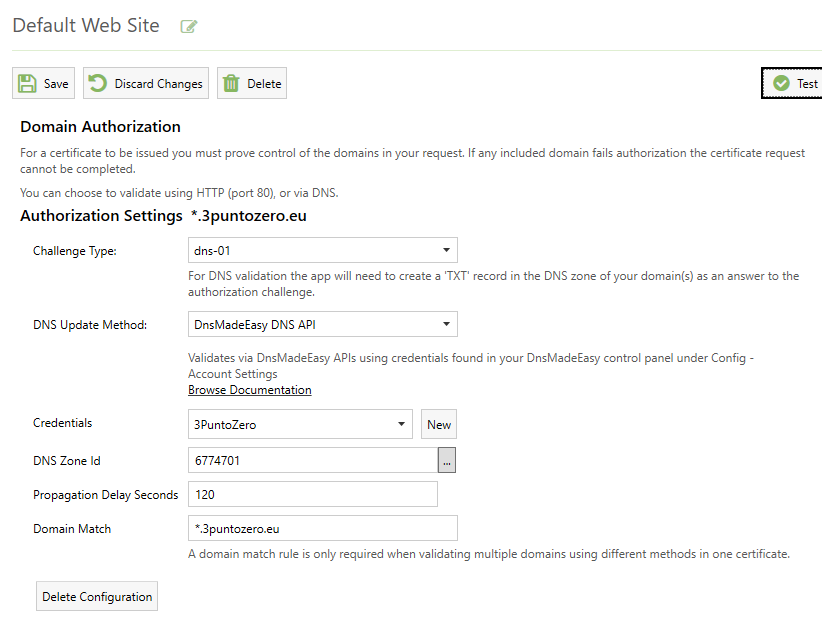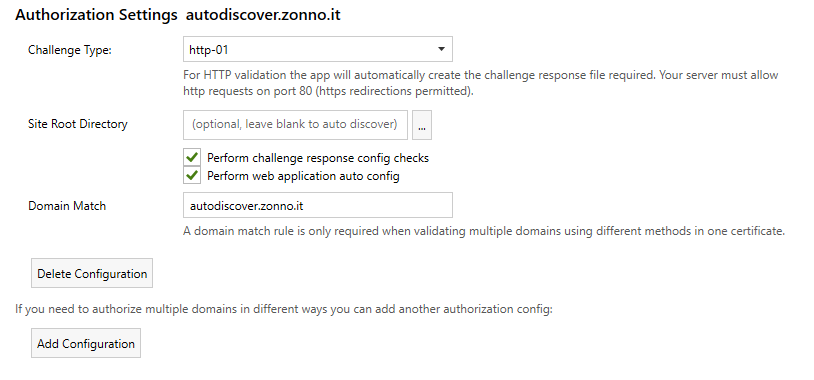I use DNS-01 validation with DnsMadeEasy API. No problem and all works perfectly.
Now I added a different domain to the certificate and I want to use the http-01 validation.
So I added the new authorization setting and correctly fill the domain match field for both the settings, but if I try to test the configuration I receive this message “Challenge configuration challenge required: DNS Zone Id”.
In the DnsMadeEasy configuration the DNS Zone Id is correct and in the https-01 configuration this field doesn’t exist, so what’s wrong??
Thanks in advance for help
Hi, can you provide a screenshot of your authorisation settings?
@f.zonno thanks, so this looks to be a bug and it will be fixed in the next update. The problem is that when you add the challenge type if the previous option selected was dns-01 the app is incorrectly copying the required field validation (zone id etc) even though your new challenge is http-01.
To work around this you need to create a new managed certificate which has the same settings, but add the http-01 challenge settings first, then add the dns-01 challenge settings second. Once you get this working you can delete your old managed certificate and just use the new one.
Thank you, I’ll wait for the next update.