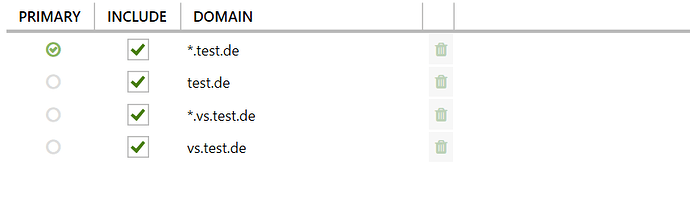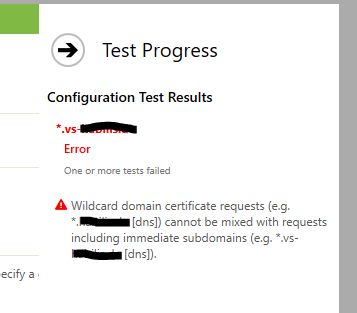I would like to create several wildcard domains in a certificate using Let’s Encrypt (DNS-ACME). Unfortunately, the CCM throws me the following error message:
*Wildcard domain certificate requests (e.g. *.test.de [dns]) cannot be mixed with requests including immediate subdomains (e.g. .vs-test.de [dns]).
This is not a subdomain, is this a program error, or can I work around it somehow? Thank you very much.
Andreas
Why does .vs-test.de have a preceeding . in front of it? I would assume this should instead just be vs-test.de meaning the primary domain.
Let’s Encrypt etc will not issue a cert for a wildcard that also includes an immediate subdomain of the same wildcard and I suspect by including a preceding . you are triggering the subdomain validation check.
That was probably a typo, there are two different domains (no subdomain).
*Wildcard domain certificate requests (e.g. *.test.de [dns]) cannot be mixed with requests including immediate subdomains (e.g. *.vs-test.de [dns]).
P.S. the text editor here swallows an asterisk, that’s why this is missing. 
Andreas
Hi Andreas, I’ve not been able to reproduce this validation error using the following domains in a single certificate:
The app saves this without complaint. What’s different about the list of domains you are supplying?
I can also save without any problems, I have now tried to issue a certificate via “Request Certificate”, which also worked without any problems.
The error message only appears when I click on “Test”.
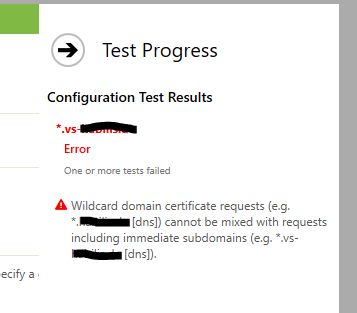
Thanks for the screenshot, I see now that it’s in the Test function and not just the normal Save. I can confirm this is a bug in the “Test” validation logic. It won’t affect your actual request when you click Request Certificate. Interestingly we’ve had the same logic here since 2018 and you’re the first to find the bug!
We’ll get a fix in the next update.