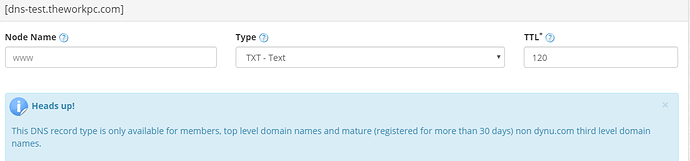So, I’m playing with the new Certify The Web version 5. I’m using the Posh-ACME for Dynu. Every time I execute a test this is a message I received. Please acknowledge I’ve already changed my API key this is just for demonstration purposes.
+ ... nArgs= @{DynuClientID='f0de00a5-2ba7-46d7-90e6-c1769a56d3e6',DynuSecr ...
+ ~
Missing expression after ','.
At line:4 char:69
+ ... -46d7-90e6-c1769a56d3e6',DynuSecret='aRh8WRYUQNfQN17JYhJ2XWhQSXWhNR'}
+ ~~~~~~~~~~~~~~~~~~~~~~~~~~~~~~~~~~~~~~~~~~~
Unexpected token 'DynuSecret='aRh8WRYUQNfQN17JYhJ2XWhQSXWhNR'' in expression or statement.
At line:4 char:69
+ ... nArgs= @{DynuClientID='f0de00a5-2ba7-46d7-90e6-c1769a56d3e6',DynuSecr ...
+ ~
The hash literal was incomplete.
At line:4 char:112
+ ... -46d7-90e6-c1769a56d3e6',DynuSecret='aRh8WRYUQNfQN17JYhJ2XWhQSXWhNR'}
+ ~
Unexpected token '}' in expression or statement.```
Thanks! I made some last minute changes to powershell handling so perhaps I broke something, I’ll check it out.
That’s fixed now, launching the app will prompt you to update to the latest alpha version.
I believe I found another bug; I think it’s missing the “.ps1”
I did confirm that the file does exist in the folder directory.
C:\Program Files\CertifyTheWeb\Scripts\DNS\PoshACME\Plugins\Dynu.ps1
At line:1 char:3
+ . C:\Program Files\CertifyTheWeb\Scripts\DNS\PoshACME\Plugins\Dynu.ps ...
+ ~~~~~~~~~~
Add-DnsTxtDynu: The term 'Add-DnsTxtDynu' is not recognized as the name of a cmdlet, function, script file, or operable program. Check the spelling of the name, or if a path was included, verify that the path is correct and try again.
At line:5 char:1
+ Add-DnsTxtDynu -RecordName '_acme-challenge-test.marchetta.dynu.net' ...
+ ~~~~~~~~~~~~~~```
Thanks! The error message just truncated the .ps1 part, the real problem is I’m testing without spaces in the path name and of course “C:\Program Files” has a space! Will release a fixed version shortly.
I triple checked to make sure that the credentials I have on file for certified the web is valid. However I am still receiving this error message.
at System.Management.Automation.Runspaces.AsyncResult.EndInvoke()
at System.Management.Automation.PowerShell.EndInvoke(IAsyncResult asyncResult)
at Certify.Management.PowerShellManager.InvokePowershell(CertificateRequestResult result, String executionPolicy, String scriptFile, Dictionary`2 parameters, String scriptContent, PowerShell shell) in C:\Work\GIT\certify\src\Certify.Shared\Management\PowerShellManager.cs:line 177
at Certify.Management.PowerShellManager.<RunScript>d__0.MoveNext() in C:\Work\GIT\certify\src\Certify.Shared\Management\PowerShellManager.cs:line 85```
Hi, there should be stuff in the log before or after this describing the command that failed, this is just saying that something in the Powershell script failed but not what (did it mention invalid credentials somewhere?).
I’ve looked at getting a dynu account to test with and I see they restrict API access for writing TXT records for any non-members, subdomains, or domains registered with them for less than 30 days.
For instance the error I get is:
2020-05-01 14:59:52.889 +08:00 [INF] Performing automated challenge responses (dns-test.theworkpc.com)
2020-05-01 14:59:52.907 +08:00 [INF] DNS: Creating TXT Record '_acme-challenge.dns-test.theworkpc.com' with value 'u3xK4aYNQfW2qOqfqxLl3r9l8ayjqsHkLFcc9YH-t7A', in Zone Id '' using API provider 'Powershell/PoshACME DNS'
2020-05-01 15:00:05.466 +08:00 [ERR] DNS update failed: Powershell/PoshACME DNS :: Error - CmdletInvocationException: {"statusCode":401,"type":"Authentication Exception","message":"Failed."}
at System.Management.Automation.Runspaces.AsyncResult.EndInvoke()
at System.Management.Automation.PowerShell.EndInvoke(IAsyncResult asyncResult)
at Certify.Management.PowerShellManager.InvokePowershell(CertificateRequestResult result, String executionPolicy, String scriptFile, Dictionary`2 parameters, String scriptContent, PowerShell shell) in C:\Work\GIT\certify\src\Certify.Shared\Management\PowerShellManager.cs:line 175
at Certify.Management.PowerShellManager.<RunScript>d__0.MoveNext() in C:\Work\GIT\certify\src\Certify.Shared\Management\PowerShellManager.cs:line 85