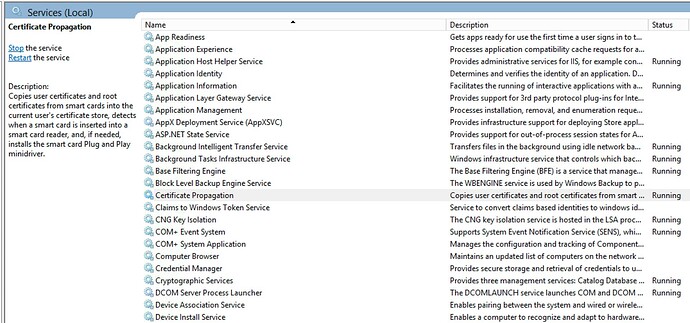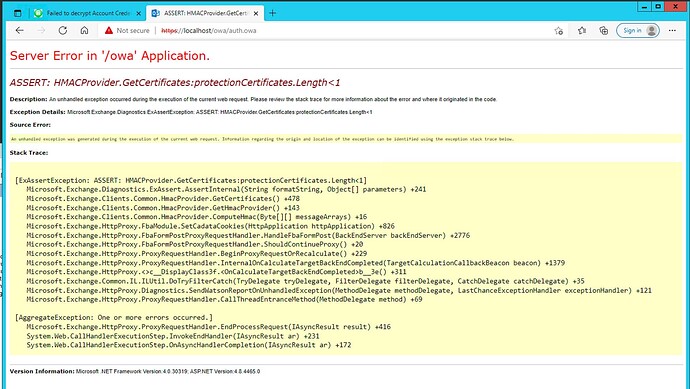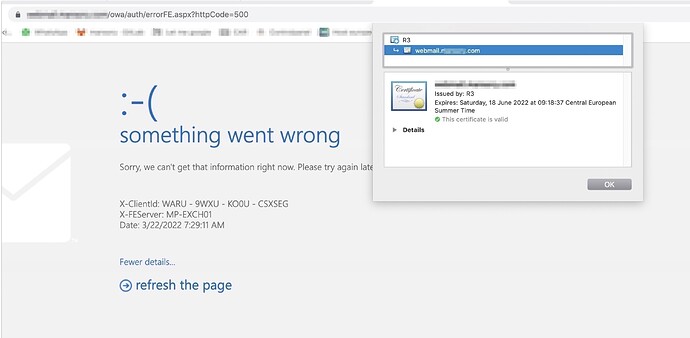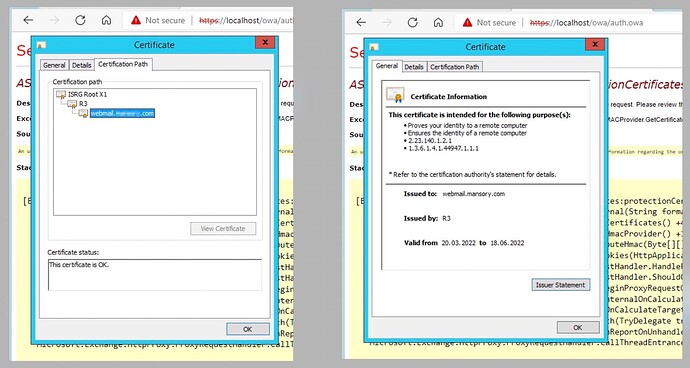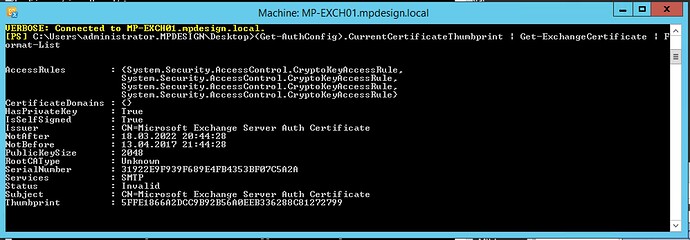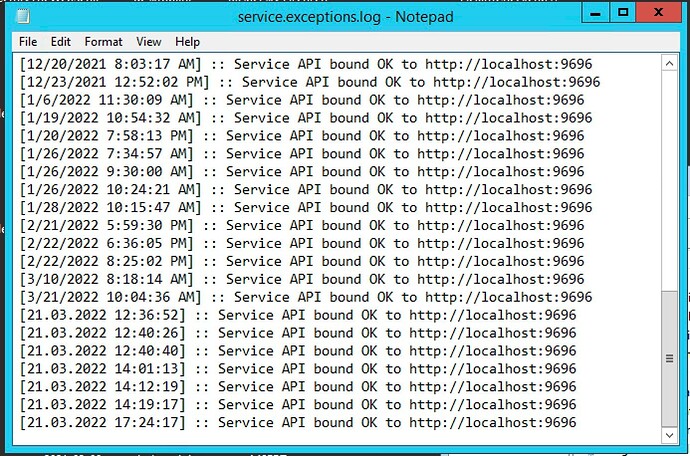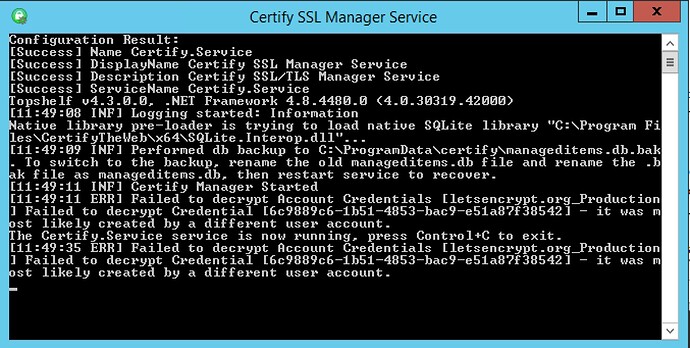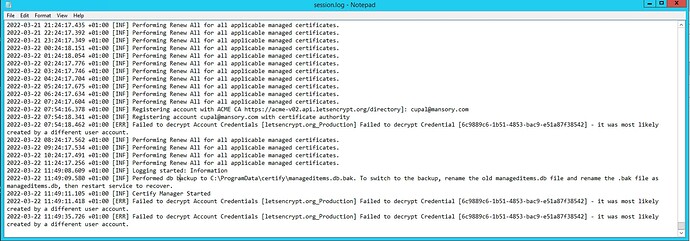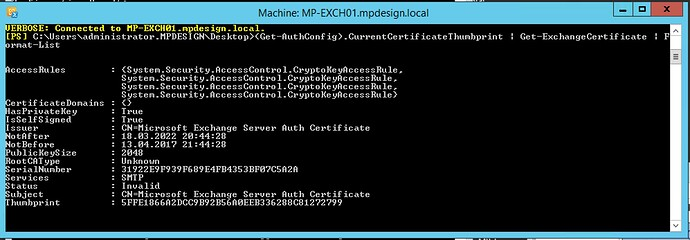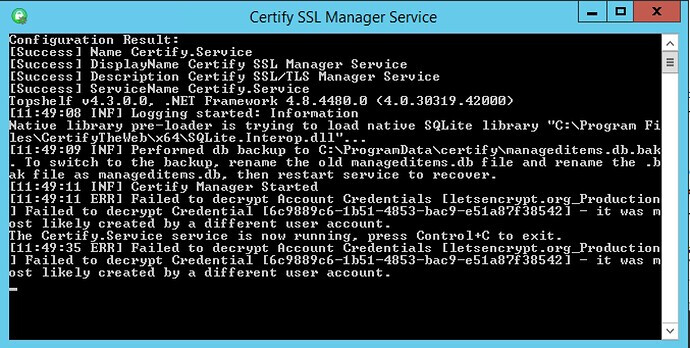i dont know why the service does not start automaticaly. in this case was not replaced cetificated in Eschange Server.
log file of certify looks ok
floder C:\ProgramData\certify have setup readable and wrieable permition.
and if i start the service come again info about diferent user account
here is also log of certificate and also looks ok
2022-03-20 09:18:20.011 +01:00 [INF] ---- Beginning Request [Default Web Site] ----
2022-03-20 09:18:20.057 +01:00 [INF] Certify/5.6.2.0 (Windows; Microsoft Windows NT 6.3.9600.0)
2022-03-20 09:18:20.932 +01:00 [INF] Beginning Certificate Request Process: Default Web Site using ACME Provider:Certes
2022-03-20 09:18:20.932 +01:00 [INF] Requested identifiers to include on certificate: webmail.website.com;autodiscover.website.com;autodiscover.website4.com
2022-03-20 09:18:20.932 +01:00 [INF] Beginning certificate order for requested domains
2022-03-20 09:18:21.870 +01:00 [INF] BeginCertificateOrder: creating/retrieving order. Retries remaining:2
2022-03-20 09:18:23.307 +01:00 [INF] Created ACME Order: https://acme-v02.api.letsencrypt.org/acme/order/113646614/73022106190
2022-03-20 09:18:23.636 +01:00 [INF] Fetching Authorizations.
2022-03-20 09:18:24.651 +01:00 [INF] Got http-01 challenge https://acme-v02.api.letsencrypt.org/acme/chall-v3/89566303410/ZBjYGg
2022-03-20 09:18:24.979 +01:00 [INF] Got dns-01 challenge https://acme-v02.api.letsencrypt.org/acme/chall-v3/89566303410/24hkKQ
2022-03-20 09:18:25.636 +01:00 [INF] Got http-01 challenge https://acme-v02.api.letsencrypt.org/acme/chall-v3/89566303420/P_94kg
2022-03-20 09:18:25.964 +01:00 [INF] Got dns-01 challenge https://acme-v02.api.letsencrypt.org/acme/chall-v3/89566303420/AlPFlA
2022-03-20 09:18:26.604 +01:00 [INF] Got http-01 challenge https://acme-v02.api.letsencrypt.org/acme/chall-v3/89566303430/inaRIQ
2022-03-20 09:18:26.932 +01:00 [INF] Got dns-01 challenge https://acme-v02.api.letsencrypt.org/acme/chall-v3/89566303430/GhMWMA
2022-03-20 09:18:28.229 +01:00 [INF] Http Challenge Server process available.
2022-03-20 09:18:28.229 +01:00 [INF] Attempting Domain Validation: webmail.website.com
2022-03-20 09:18:28.229 +01:00 [INF] Registering and Validating webmail.website.com
2022-03-20 09:18:28.229 +01:00 [INF] Preparing automated challenge responses (webmail.website.com)
2022-03-20 09:18:28.260 +01:00 [INF] Preparing challenge response for the issuing Certificate Authority to check at: http://webmail.website.com/.well-known/acme-challenge/u5gbKT0H9qVpqSSYJ-Hehz7NBFL_ROTEBPrOO0qDG20 with content u5gbKT0H9qVpqSSYJ-Hehz7NBFL_ROTEBPrOO0qDG20.eOeyxg8eSaBQnABAJb5rTmZAy6FsjzDwkeK1TYv4ou8
2022-03-20 09:18:28.260 +01:00 [INF] If the challenge response file is not accessible at this exact URL the validation will fail and a certificate will not be issued.
2022-03-20 09:18:28.667 +01:00 [INF] Using website path C:\inetpub\wwwroot
2022-03-20 09:18:28.682 +01:00 [INF] Requesting Validation: webmail.website.com
2022-03-20 09:18:28.682 +01:00 [INF] Http Challenge Server process available.
2022-03-20 09:18:28.682 +01:00 [INF] Attempting Domain Validation: autodiscover.website.com
2022-03-20 09:18:28.682 +01:00 [INF] Registering and Validating autodiscover.website.com
2022-03-20 09:18:28.682 +01:00 [INF] Preparing automated challenge responses (autodiscover.website.com)
2022-03-20 09:18:28.682 +01:00 [INF] Preparing challenge response for the issuing Certificate Authority to check at: http://autodiscover.website.com/.well-known/acme-challenge/jop5QOnyJlCUBMOtN3NCrLBJTeQdpbNb3c0gXNRO2cQ with content jop5QOnyJlCUBMOtN3NCrLBJTeQdpbNb3c0gXNRO2cQ.eOeyxg8eSaBQnABAJb5rTmZAy6FsjzDwkeK1TYv4ou8
2022-03-20 09:18:28.682 +01:00 [INF] If the challenge response file is not accessible at this exact URL the validation will fail and a certificate will not be issued.
2022-03-20 09:18:28.729 +01:00 [INF] Using website path C:\inetpub\wwwroot
2022-03-20 09:18:28.729 +01:00 [INF] Requesting Validation: autodiscover.website.com
2022-03-20 09:18:28.729 +01:00 [INF] Http Challenge Server process available.
2022-03-20 09:18:28.729 +01:00 [INF] Attempting Domain Validation: autodiscover.website4.com
2022-03-20 09:18:28.729 +01:00 [INF] Registering and Validating autodiscover.website4.com
2022-03-20 09:18:28.729 +01:00 [INF] Preparing automated challenge responses (autodiscover.website4.com)
2022-03-20 09:18:28.729 +01:00 [INF] Preparing challenge response for the issuing Certificate Authority to check at: http://autodiscover.website4.com/.well-known/acme-challenge/DIMnFkegIxLcVJiA0ey-G3dNTvf8cItrf1ZtA2Tzcjc with content DIMnFkegIxLcVJiA0ey-G3dNTvf8cItrf1ZtA2Tzcjc.eOeyxg8eSaBQnABAJb5rTmZAy6FsjzDwkeK1TYv4ou8
2022-03-20 09:18:28.729 +01:00 [INF] If the challenge response file is not accessible at this exact URL the validation will fail and a certificate will not be issued.
2022-03-20 09:18:28.776 +01:00 [INF] Using website path C:\inetpub\wwwroot
2022-03-20 09:18:28.776 +01:00 [INF] Requesting Validation: autodiscover.website4.com
2022-03-20 09:18:28.839 +01:00 [INF] Attempting Challenge Response Validation for Domain: webmail.website.com
2022-03-20 09:18:28.839 +01:00 [INF] Registering and Validating webmail.website.com
2022-03-20 09:18:28.839 +01:00 [INF] Checking automated challenge response for Domain: webmail.website.com
2022-03-20 09:18:32.839 +01:00 [INF] Domain validation completed: webmail.website.com
2022-03-20 09:18:32.839 +01:00 [INF] Attempting Challenge Response Validation for Domain: autodiscover.website.com
2022-03-20 09:18:32.839 +01:00 [INF] Registering and Validating autodiscover.website.com
2022-03-20 09:18:32.839 +01:00 [INF] Checking automated challenge response for Domain: autodiscover.website.com
2022-03-20 09:18:34.135 +01:00 [INF] Domain validation completed: autodiscover.website.com
2022-03-20 09:18:34.135 +01:00 [INF] Attempting Challenge Response Validation for Domain: autodiscover.website4.com
2022-03-20 09:18:34.135 +01:00 [INF] Registering and Validating autodiscover.website4.com
2022-03-20 09:18:34.135 +01:00 [INF] Checking automated challenge response for Domain: autodiscover.website4.com
2022-03-20 09:18:35.432 +01:00 [INF] Domain validation completed: autodiscover.website4.com
2022-03-20 09:18:35.448 +01:00 [INF] Requesting Certificate via Certificate Authority
2022-03-20 09:18:39.620 +01:00 [INF] Completed Certificate Request.
2022-03-20 09:18:39.776 +01:00 [INF] Performing Automated Certificate Binding
2022-03-20 09:18:41.292 +01:00 [INF] Completed certificate request and automated bindings update (IIS)
2022-03-20 09:18:41.823 +01:00 [INF] Request completed
2022-03-20 09:18:41.823 +01:00 [INF] Request completed
2022-03-21 14:02:43.067 +01:00 [INF] All Tests Completed OK
2022-03-21 14:15:40.901 +01:00 [INF] [Preview Mode] Completed certificate request and automated bindings update (IIS)
Here is also UI.log
2022-03-21 14:05:57.697 +01:00 [ERR] An error occurred: Certify.Client.ServiceCommsException: Failed to communicate with service: http://localhost:9696/api/credentials: System.Net.Http.HttpRequestException: An error occurred while sending the request. —> System.Net.WebException: Unable to connect to the remote server —> System.Net.Sockets.SocketException: No connection could be made because the target machine actively refused it 127.0.0.1:9696
at System.Net.Sockets.Socket.InternalEndConnect(IAsyncResult asyncResult)
at System.Net.Sockets.Socket.EndConnect(IAsyncResult asyncResult)
at System.Net.ServicePoint.ConnectSocketInternal(Boolean connectFailure, Socket s4, Socket s6, Socket& socket, IPAddress& address, ConnectSocketState state, IAsyncResult asyncResult, Exception& exception)
— End of inner exception stack trace —
at System.Net.HttpWebRequest.EndGetResponse(IAsyncResult asyncResult)
at System.Net.Http.HttpClientHandler.GetResponseCallback(IAsyncResult ar)
— End of inner exception stack trace —
at System.Runtime.ExceptionServices.ExceptionDispatchInfo.Throw()
at Polly.Retry.AsyncRetryEngine.d__01.MoveNext() --- End of stack trace from previous location where exception was thrown --- at System.Runtime.ExceptionServices.ExceptionDispatchInfo.Throw() at System.Runtime.CompilerServices.TaskAwaiter.HandleNonSuccessAndDebuggerNotification(Task task) at Polly.AsyncPolicy1.d__13.MoveNext()
— End of stack trace from previous location where exception was thrown —
at System.Runtime.ExceptionServices.ExceptionDispatchInfo.Throw()
at System.Runtime.CompilerServices.TaskAwaiter.HandleNonSuccessAndDebuggerNotification(Task task)
at System.Net.Http.HttpClient.d__58.MoveNext()
— End of stack trace from previous location where exception was thrown —
at System.Runtime.ExceptionServices.ExceptionDispatchInfo.Throw()
at System.Runtime.CompilerServices.TaskAwaiter.HandleNonSuccessAndDebuggerNotification(Task task)
at Certify.Client.CertifyApiClient.d__21.MoveNext() in D:\a\certify-service\certify-service\src\certify-build\certify\src\Certify.Client\CertifyApiClient.cs:line 140
at Certify.Client.CertifyApiClient.d__21.MoveNext() in D:\a\certify-service\certify-service\src\certify-build\certify\src\Certify.Client\CertifyApiClient.cs:line 153
— End of stack trace from previous location where exception was thrown —
at System.Runtime.ExceptionServices.ExceptionDispatchInfo.Throw()
at System.Runtime.CompilerServices.TaskAwaiter.HandleNonSuccessAndDebuggerNotification(Task task)
at Certify.Client.CertifyApiClient.d__64.MoveNext() in D:\a\certify-service\certify-service\src\certify-build\certify\src\Certify.Client\CertifyApiClient.cs:line 549
— End of stack trace from previous location where exception was thrown —
at System.Runtime.ExceptionServices.ExceptionDispatchInfo.Throw()
at System.Runtime.CompilerServices.TaskAwaiter.HandleNonSuccessAndDebuggerNotification(Task task)
at Certify.UI.ViewModel.AppViewModel.d__19.MoveNext() in D:\a\certify-service\certify-service\src\certify-build\certify\src\Certify.UI.Shared\ViewModel\AppViewModel\AppViewModel.Config.cs:line 212
— End of stack trace from previous location where exception was thrown —
at System.Runtime.ExceptionServices.ExceptionDispatchInfo.Throw()
at System.Runtime.CompilerServices.TaskAwaiter.HandleNonSuccessAndDebuggerNotification(Task task)
at Certify.UI.Controls.Settings.Credentials.d__6.MoveNext() in D:\a\certify-service\certify-service\src\certify-build\certify\src\Certify.UI.Shared\Controls\Settings\Credentials.xaml.cs:line 41
— End of stack trace from previous location where exception was thrown —
at System.Runtime.ExceptionServices.ExceptionDispatchInfo.Throw()
at System.Runtime.CompilerServices.TaskAwaiter.HandleNonSuccessAndDebuggerNotification(Task task)
at Certify.UI.Controls.Settings.Credentials.<UserControl_Loaded>d__9.MoveNext() in D:\a\certify-service\certify-service\src\certify-build\certify\src\Certify.UI.Shared\Controls\Settings\Credentials.xaml.cs:line 44
— End of stack trace from previous location where exception was thrown —
at System.Runtime.ExceptionServices.ExceptionDispatchInfo.Throw()
at System.Windows.Threading.ExceptionWrapper.InternalRealCall(Delegate callback, Object args, Int32 numArgs)
at System.Windows.Threading.ExceptionWrapper.TryCatchWhen(Object source, Delegate callback, Object args, Int32 numArgs, Delegate catchHandler)
at System.Windows.Threading.DispatcherOperation.InvokeImpl()
at MS.Internal.CulturePreservingExecutionContext.CallbackWrapper(Object obj)
at System.Threading.ExecutionContext.RunInternal(ExecutionContext executionContext, ContextCallback callback, Object state, Boolean preserveSyncCtx)
at System.Threading.ExecutionContext.Run(ExecutionContext executionContext, ContextCallback callback, Object state, Boolean preserveSyncCtx)
at System.Threading.ExecutionContext.Run(ExecutionContext executionContext, ContextCallback callback, Object state)
at MS.Internal.CulturePreservingExecutionContext.Run(CulturePreservingExecutionContext executionContext, ContextCallback callback, Object state)
at System.Windows.Threading.DispatcherOperation.Invoke()
at System.Windows.Threading.Dispatcher.ProcessQueue()
at System.Windows.Threading.Dispatcher.WndProcHook(IntPtr hwnd, Int32 msg, IntPtr wParam, IntPtr lParam, Boolean& handled)
at MS.Win32.HwndWrapper.WndProc(IntPtr hwnd, Int32 msg, IntPtr wParam, IntPtr lParam, Boolean& handled)
at MS.Win32.HwndSubclass.DispatcherCallbackOperation(Object o)
at System.Windows.Threading.ExceptionWrapper.InternalRealCall(Delegate callback, Object args, Int32 numArgs)
at System.Windows.Threading.ExceptionWrapper.TryCatchWhen(Object source, Delegate callback, Object args, Int32 numArgs, Delegate catchHandler)
at System.Windows.Threading.Dispatcher.LegacyInvokeImpl(DispatcherPriority priority, TimeSpan timeout, Delegate method, Object args, Int32 numArgs)
at MS.Win32.HwndSubclass.SubclassWndProc(IntPtr hwnd, Int32 msg, IntPtr wParam, IntPtr lParam)
at MS.Win32.UnsafeNativeMethods.DispatchMessage(MSG& msg)
at System.Windows.Threading.Dispatcher.PushFrameImpl(DispatcherFrame frame)
at System.Windows.Application.RunDispatcher(Object ignore)
at System.Windows.Application.RunInternal(Window window)
at Certify.UI.App.Main()