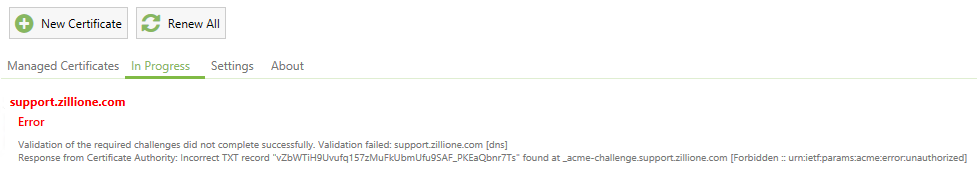Hi Dilan, licensed customers can request support by emailing our support{at}certifytheweb.com helpdesk.
If you just need general help though, your error message suggests you are using DNS validation to try to order your certificate, but I can’t tell from your screenshot if you are using manual DNS or using an automated DNS provider.
I can see that the TXT record _acme-challenge.support.zillione.com currently has the value “AMbRu-noVdFJeapdA2fl3hjld79G7R1Van-Pvqgi5VA” so that looks ok, the key thing is to allow enough time for your DNS provider to copy the value to all of your name servers. So when you set the value (either manually or automatically), wait a couple of minutes before resuming the request.
With Let’s Encrypt (the default CA) failed validation limits apply for up to 1 hour, so if you wait a little before trying again those limits should clear.
Generally I would advise using an automated update to your DNS for the DNS challenge if possible, manual DNS updates are error prone and really only intended for testing.