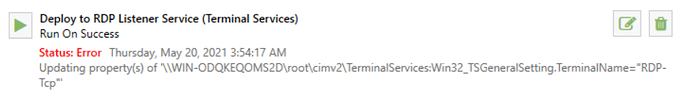First off great tool BTW!
Anyway. after a few hours fiddling I’ve found a bug when no IIS site is selected which prevents the certificate from being added to the certificate store. I’ve tried changing the deployment mode from Auto to Certificate store only but that makes no difference.
In addition the RDP Listener service task fails, I guess due to the missing cert.
Strangely if I use the Store Certificate task it completes successfully and the new cert can be found in the webhosting cert folder where I told it to go.
Workaround: I’ve created a dummy IIS website which seems to resolve everything.