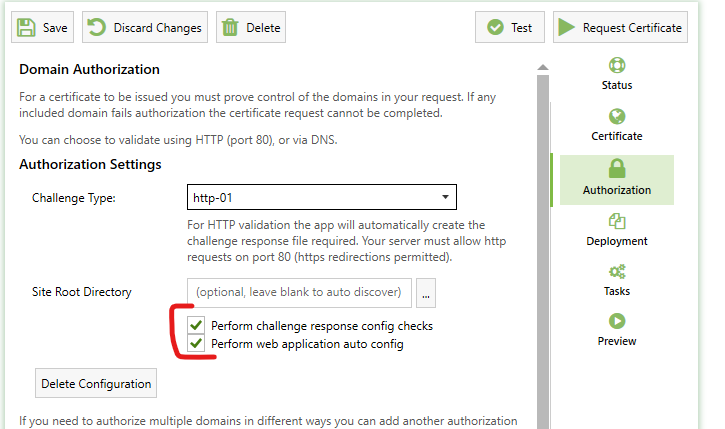Hello,
I would like to understand what is the purpose of these options and what actions will be done and where exactly? I’m not been able to find the information into the documentation.
Thanks.
Hi,
“Perform challenge response config checks” means the app will check if the http challenge response appears to be accessible at http://<yourdomain>/.well-known/acme-challenge before submitting the challenge response for validation with the CA.
It will perform a local test (just fetching via http to see if the result is returned ok) and a “proxy api” check (if enabled under app Settings) via https://api.certifytheweb.com to test the result externally (because the CA checking your domain is also external). It will perform this check if there is no previously successful certificate request.
“Perform web application auto config” means the app will detect if you are using IIS as your web server and if so will attempt to auto configure the /.well-known/acme-challenge/ path of your site to allow extensionless text files to be served.
This places a web.config file at that path (it does not modify the main site web.config) and checks the result, cycling through combinations until it finds the one that works for your server (it depends on IIS version and site features as to which one is required).
Typically this setting won’t matter because the app (by default) uses a built in http challenge listener temporarily during domain validation, in front of IIS using the http.sys pipeline. However if that process cannot start for some reason (or is disabled in settings) then the app will fallback to using IIS (if present) to serve the HTTP challenge response.
Btw, if you are a licensed customer it’s usually quicker to get a response to questions by emailing support at certifytheweb.com as this community forum is only checked periodically.