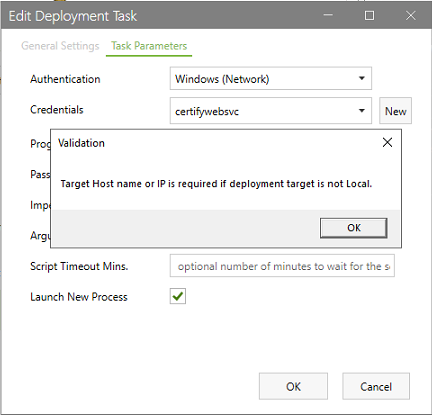Hi All,
I am working on automating a certificate, which has the added complexity of us not being able to directly expose the server in question to the internet. We are generating the certificate on a different server, and (attempting) to install it onto the target server via PowerShell remoting. (Enter-PSSession in particular).
I’ve used the Export Certificate option to dump a PFX certificate into a network share, which is working.
The issue I am running into is a validation check is failing when trying to use Windows (Network) Authentication to execute a PowerShell script.
It gives an error about needing a Target Host name or IP address, but I don’t see any field to enter that information into?