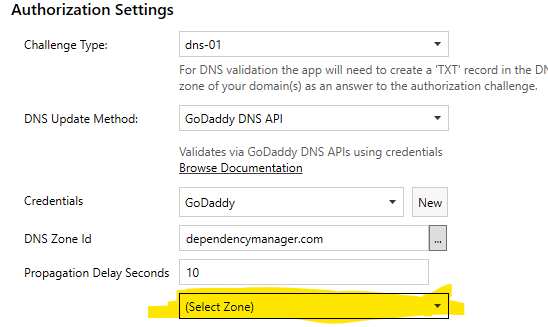I am attempting to setup the DNS-01 challenge in the Certify-the-Web application.
On the Authorization Settings page for challenge type DNS-01, we are attempting to use the GoDaddy DNS API.
We entered our DNSZone ID in the “DNS Zone ID” field as requested by the form, and supplied the credentials as required. When we try the test, we get an error message about a something being null:
“Default Web Site
Error
One or more tests failed
Failed [GoDaddy DNS API]. Value cannot be null.
Parameter name: oldValue.”
How should I proceed to resolve this issue?
Hi, the UI layout can be a little confusing for Zone ID (it’s on the to-do list), for GoDaddy the zoneid is just your domain.
Did you pick your Zone ID from the dropdown list?
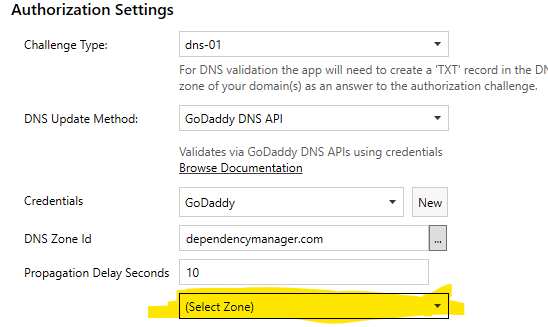
Basically, clicking the ... next to DNS Zone Id populates that list, which makes it easier to select the correct zoneid value. The pesky Propagation Delay Seconds box currently gets in the way of making that more obvious.
Thanks for the reply, and I must apologise for my delayed response.
In my instance, we did enter the domain name, “pldc02.com” into the “DNS Zone Id” field. When we click on the “…” button at the end of the “DNS Zone Id” text field, we do get the “(Select Zone)” dropdown list, but no actual options to select appear on the list. Even if we click the “…” again and wait, nothing seems to happen. And that’s where we remain stuck.
Hi, if you don’t get results in the dropdown when you click the …then the API credentials don’t have the required permissions to list your DNS zones.
Can you check the API credentials again? I can confirm this is working OK for me.
Thanks again.
What is the normal procedure for checking those permissions? I am looking through the GoDaddy API documentation, but I don’t see anything suggestive. Should I be looking elsewhere in the GoDaddy website?
I finally figured it out.
Silly me, I was using the OTE key and secret to access the GoDaddy production API. When I used the correct production key and secret with the GoDaddy production API, it all worked.
Please ignore my previous message asking how to check the permissions in GoDaddy.
1 Like