After successfully activating and issuing a SSL cert via the software GUI to our IIS hosted site it still doesn’t show as secure in a web browser? Any ideas?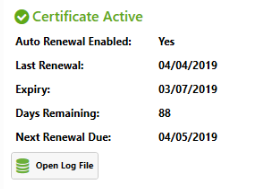
Hi, I’ll need specific information such as the domain/website and your log file. Please email this info to support at certifytheweb.com
There are many reasons for browser SSL errors, so check what the actual browser error message is. Reasons include:
- mixed content (some http references in an https site)
- if you have a static IP https binding in IIS this will take priority over other certificates, so you need to delete such bindings if you don’t need them, or have multiple IP addresses.
- your binding may not be being updated, the Preview tab will confirm which bindings get updated in the Deployment summary.