I have same issue but I confirm, I didn’t select it as Staging. It is unchecked and it shows me same error
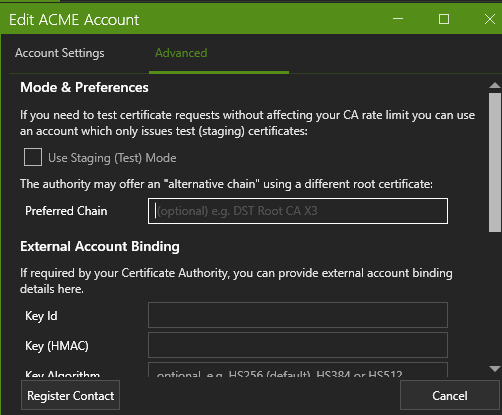
I have same issue but I confirm, I didn’t select it as Staging. It is unchecked and it shows me same error
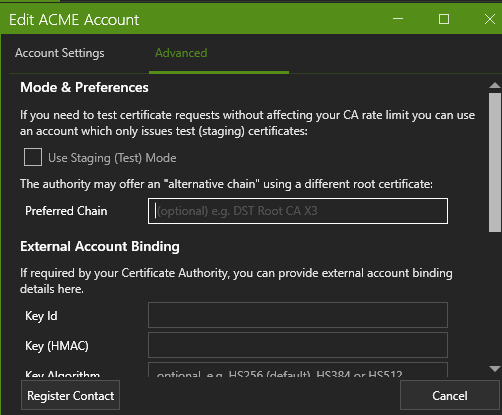
HI, If you are a licensed user please contact support {at} certifytheweb.com with a copy of your managed certificate log file. Please don’t re-open 3 year old forum threads as they are very unlikely to be the same bug 3 years later and it spams the original users with emails.
I would suggest that the app is failing to decrypt the account information perhaps because the background service users was changed at some point (it should normally be local system). Try deleting the accounts listed under Certificate Authorities, add a new Let’s Encrypt account (you can use the same email address), set Certificate Authority to Auto in the certificate settings itself, then click Request Certificate again.