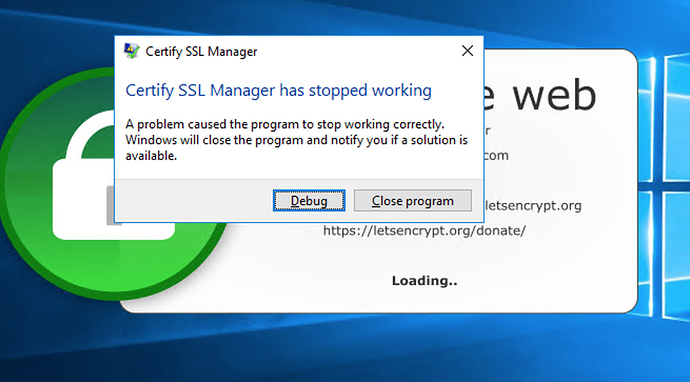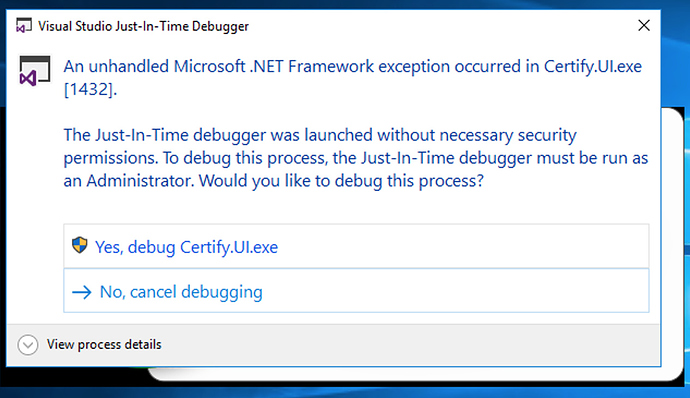Hello I’m using windows server 2016 and before I was able to use the program to create SSL but I needed to install Visio studio 2017 community onto the system I can’t run the program anymore not an admin or anything.
the error I’m getting is .Net framework error either 8240 or 10243.
I have no clue how to fix this problem I have tried uninstalling and reinstalling.
Hi,
The normal way to use the app is to download it from https://certifytheweb.com then install and run it normally.
Can you explain why you installed visual studio etc?
Hi, i installed the application from the website, i installed visual studio just to make small changes to asp.net files, but it seems when i installed it it stop the program working.
Hi, if you check in C:\programdata\certify\logs there may be exceptions being reported by the UI. My guess is that installing visual studio did something to your installed .net framework version and it may need a repair. The app requires .net 4.6.2 or higher. As you have VS installed you could hit yes to debug certify.ui.exe and it might tell us more about where the exception is as the debug symbols are bundled with the app so it may give us a line number.
2 posts were split to a new topic: Problem adding new credentials