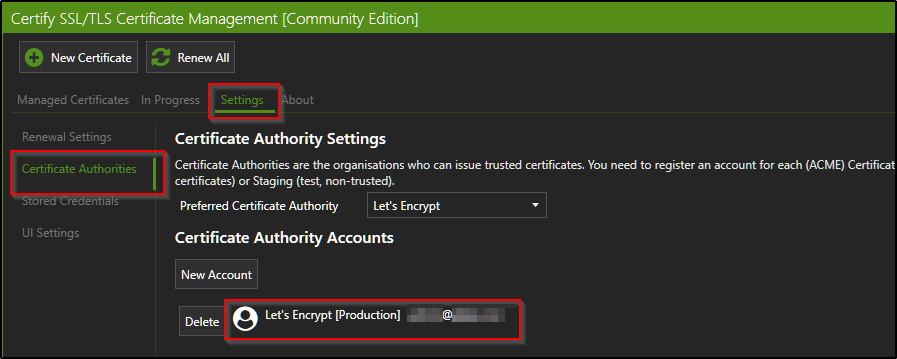Hi All,
I’m receiving this error message I’m not quite sure I understand it is trying to tell me…
2020-09-01 05:15:11.635 -07:00 [ERR] Failed to match ACME account for managed certificate.
Cannot continue request. :: kovatchcastings.us CA: letsencrypt.org [Production]
2020-09-01 05:15:11.636 -07:00 [INF] There is no matching ACME account for the currently
selected Certificate Authority. Check you have added a Production account for the CA under the app
Settings.
2020-09-01 05:15:11.656 -07:00 [ERR] Failed to match ACME account for managed certificate.
Cannot continue request. :: kovatchcastings.us CA: letsencrypt.org [Production]
2020-09-01 05:15:12.308 -07:00 [INF] There is no matching ACME account for the currently
selected Certificate Authority. Check you have added a Production account for the CA under the app
Settings.
2020-09-01 05:15:12.336 -07:00 [ERR] Failed to match ACME account for managed certificate.
Cannot continue request. :: kovatchcastings.us CA: letsencrypt.org [Production]